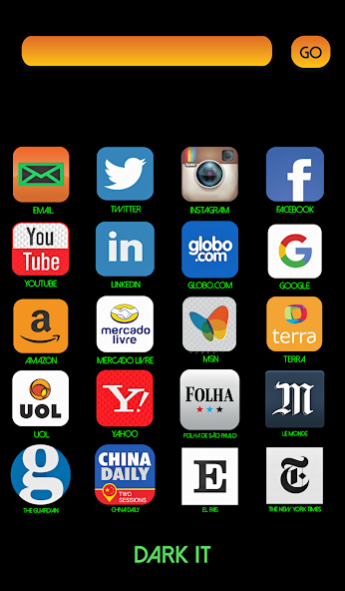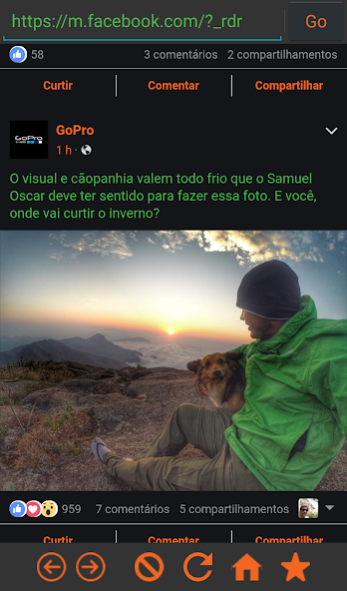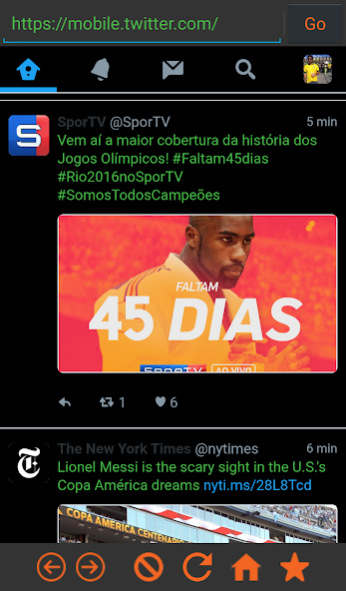Dark it Browser 2.0.4
Free Version
Publisher Description
Dark It App changes the color of the most used assets on your mobile: facebook, instagram, twitter, e-mail and internet. The background is switched to black, and the letters are switched to green, orange, blue or red. Concerning the internet, it also works as a navigator that changes the colors of all visited websites.
The change makes the mobile more comfortable to the eye, as most of the bright light is gone, avoiding red dry eye and also skin aging. It also saves battery on mobiles with amoled technology (major technology used). Dark It App also gives a cool look to the display, as the well known assets like facebook, instagram, twitter, e-mail and internet are shown with new colors.
Dark It App provides an automated intuitive adds sale website for advertisers. The advertiser visit Dark It App website and then selects which countries the add will be exposed, the time exposure and the add size. The price of the add is automatically offered based on the selected country market, without any need of contact or negotiation. The payment is made right away with a valid credit card number.
At the first access users must fill their social networks passwords in order to connect. From then on filling passwords is no longer required.
To work and access the e-mail properly on the Dark It mode, the user also needs to download the “Dark It E-mail” app too. First the user must download “Dark It” App and then “Dark It e-mail” app. Once the download of “Dark It E-mail” app is done, the access to the e-mail is made regularly in the main “Dark It” App on the e-mail icon.
Supported only for 5.0+ version of Android.
About Dark it Browser
Dark it Browser is a free app for Android published in the Telephony list of apps, part of Communications.
The company that develops Dark it Browser is Dark it App. The latest version released by its developer is 2.0.4.
To install Dark it Browser on your Android device, just click the green Continue To App button above to start the installation process. The app is listed on our website since 2018-09-02 and was downloaded 1 times. We have already checked if the download link is safe, however for your own protection we recommend that you scan the downloaded app with your antivirus. Your antivirus may detect the Dark it Browser as malware as malware if the download link to com.paranet.darkit is broken.
How to install Dark it Browser on your Android device:
- Click on the Continue To App button on our website. This will redirect you to Google Play.
- Once the Dark it Browser is shown in the Google Play listing of your Android device, you can start its download and installation. Tap on the Install button located below the search bar and to the right of the app icon.
- A pop-up window with the permissions required by Dark it Browser will be shown. Click on Accept to continue the process.
- Dark it Browser will be downloaded onto your device, displaying a progress. Once the download completes, the installation will start and you'll get a notification after the installation is finished.